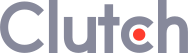Can you make more money thanks to the right CRM system? Absolutely.
Research by Salesforce revealed that companies who upgraded their CRM achieved:
Benefits of CRM Upgrade
 Sales revenue growth by
Sales revenue growth by
30%
 Online revenue boost by
Online revenue boost by
28%
 Digital conversion rates up by
Digital conversion rates up by
19%
 Customer lifetime value up by
Customer lifetime value up by
32%

That raises more questions: What is the right CRM system for you? How much can you expect to pay, and is there any way to cut this cost?
In this article, we’ll examine the three common CRM types (ready-made, modified, and custom), essential CRM features, and development process, and then share a secret to avoid overspending.
Upsides and Downsides of Ready-made CRM
Ready-made CRM systems are often seen as a go-to solution. Offered by hundreds of providers, from Salesforce and Hubspot to small niche vendors and everything in between, they come in various setups and pricing plans. Most of them share a range of features:
- Essential CRM functions. CRM vendors closely monitor the features their customers actually use and need. They make sure to add what most businesses want.
- Built-in manuals and guides. These help customer teams master the new software. Some providers even run a free training course for employees.
- Instant availability. They’re called “out-of-the-box” solutions for a reason: it’s as simple as paying and downloading the client or getting access to the online suite. A dedicated team provided by the vendor will arrive for more advanced systems to help with installation.
- Free trial. Trying a CRM system for free to see whether it’s the right fit for you and then either committing or walking away sounds like a good deal.
So where’s the catch? Before you start comparing the functionality and pricing of different ready-to-use CRM software, consider the drawbacks they all share:
- Challenging customization. If you discover you need some of your CRM done differently, a pre-built system will be all but easy to tweak. You’ll have to put up with the existing functionality and adapt your workflows, not the other way around.
- Redundant functions. The features you need in a ready-made CRM system often come pre-bundled with those you may never use. You can’t leave them out to bring your payment down; you’ll have to keep paying for what’s useless to you.
- Unpredictable updates. CRM vendors strive to keep up with the market, regularly updating their products. Some updates might make your team’s life easier, but others might do the exact opposite. The features you’ve already mastered might become unavailable or less convenient. Updates generally come on short notice and can’t be declined, so you’ll have to put up with that and adapt on the go.
- Long adaptation period. Not all pre-built CRM systems are intuitive and user-friendly. Even with all the guides, it will take your team some time to master the new software. Frequent updates issued by the vendor can make this journey even longer.
- Expensive scaling. Most CRM vendors use subscription business models, with pricing tiers based on team size. As your team expands, so will your monthly or annual bill. At the end of the day, you might find yourself spending more than you would have if you’d initially opted for a custom-made CRM.
That being said, a basic pricing plan with a pre-built CRM can still work well for small companies without scaling ambitions. However, larger companies or startups eager to dominate the market should consider other options.
Upsides and Downsides of CRM Modifications
Buying a ready-made CRM and tweaking it for a better fit? This scenario definitely has its perks:
- Lower cost as compared to a fully custom-made CRM system.
- Faster deployment compared to a custom-made system, even though setting it up will take more time than just buying a ready-made CRM.
- Balance of reliability and flexibility: an established CRM system provides a strong foundation, while the custom-added features tailor it to your needs.
However, you aren’t exactly getting the best of both worlds here. Here are the downsides of modifying an existing CRM:
- Potential technical issues. Not all CRM systems will support the tweaks you want to make. Even with those that do, you might encounter all kinds of unexpected issues. The newly added features might not work well with the rest, causing glitches.
- Reliance on IT expertise. CRM modification can only be done by qualified IT professionals. If you don’t have them in-house, you’ll have to hire a reliable outsourcing team. The result will hinge on their qualification.
- Double spending. You’ll be paying both for the CRM subscription and the team's services modifying it.
Suppose you’re unhappy with existing CRM systems' functionality, lack of flexibility, and potentially overwhelming cost. In that case, it’s better to go all the way to a custom-made CRM solution.
Upsides and Downsides of Custom CRM
You can have the best-fit CRM system made just for you! It will be tailored to your workflows and business needs. On top of that, it will boast:
- Boundless flexibility. You can have the CRM system made from scratch as you want. Later, you can add more features at a reasonable extra cost, or you may remove those you no longer need. You can scale up without having to pay more for a larger team.
- Enhanced security. Your data is safer with a custom-made CRM system. Cybercriminals often target popular off-the-shelf solutions; their weak spots are quickly discovered and exploited. Using a custom-made system, you’ll no longer have to worry about any incidents affecting your CRM vendor. Besides, you can implement as many additional security levels as you need.
- Faster onboarding and better productivity. A custom-made CRM solution is built around your existing workflows, which makes it easier for your team to master. During the development process, you can ask your employees for feedback to make sure they end up working with software they love.
- Easy third-party software integrations. Whatever third-party solutions you need to integrate with CRM, a custom CRM software development team can handle it. The integrations will work seamlessly, adding to your team’s productivity.
- Zero subscription cost. You own your custom-made CRM system. That’s why you don’t have to pay anyone for using it. Despite the high upfront cost, the ongoing maintenance costs will be negligible compared with subscription CRM services.
Well, are there any drawbacks at all? Only a few:
- High upfront cost. Yes, custom CRM system development can be expensive. That’s what puts off many smaller companies. But there are still ways to slash the cost by 70% or 80%; more on that later.
- Maintenance hurdles. While ready-made CRM software is supported by its vendor, you’ll have to handle the maintenance of a custom-made solution yourself. That said, you can always strike a deal with the developer company to keep supporting the software and promptly introduce any tweaks as needed.
Custom-developed CRM software isn’t for everyone, but it might prove more affordable than you think.
Choosing between ready-made and custom CRM?
We can give you all the benefits of custom CRM software at an affordable cost.
Comparison Table
Aspect
Off-the-shelf CRM
Modified CRM
Custom-made CRM
Cost
Flexibility
❌ Little to no customization possible
✅ Some flexibility - Limited customization
Functionality
❌ Expensive scaling
❌ Expensive scaling
✅ Scaling with little to no additional cost
Scalability
❌ Might not work well with third-party software
❌ You might not be able to integrate all the apps you need
✅ You can integrate any apps or third-party resources seamlessly
Integration
Reliability /performance
Security
Deployment speed
✅ Typically very fast
User-friendliness
✅ Can be maximized by involving users in the product development
In-house IT skill requirements
✅ None
❌ High
✅ None (you can have the vendor handle all development and maintenance)

What CRM Features Are Must-Have?
There are four classes of CRM systems:
- Operational: automating all CRM processes; focus on short-term business goals
- Analytical: providing fine-grained insights into customer behavior; focus on data analysis
- Strategic: gathering and storing customer data to sustain long-term relationships
- Collaborative: ensuring smooth omnichannel communication with customers
An operational system is the best choice for deploying your first CRM. It can greatly enhance your team’s productivity. If you need more advanced analytical, strategic, or collaborative CRM functions, you can build them on top of the operational system, using it as a foundation.
In the next sections, we’ll discuss the elements and costs of operational CRM systems.
Sales Team Module
The sales team module consists of:
-
![done mark]() Lead management database
Lead management database
-
![done mark]() Sales analytics dashboard
Sales analytics dashboard
-
![done mark]() Sales planning tool
Sales planning tool

The lead management database is where your sales team will keep all information about the prospects you approach, including their names, emails, and sales funnel stage. It should allow them to conveniently fill in and edit information and find it later using search filters.
The sales analytics dashboard shows your sales team how well they’re doing concerning their goals. It should display monthly revenue, progress toward quarterly or annual targets, lead conversions, and any other KPIs you use, such as sales by region or percentage of closed deals.
The sales planning tool allows your team to create and share sales plans, as well as forecast future sales. Most often, it looks like a spreadsheet, with its cells only editable by the team lead or other authorized employees.
REM Waste
CRM designed by Giraffe Software
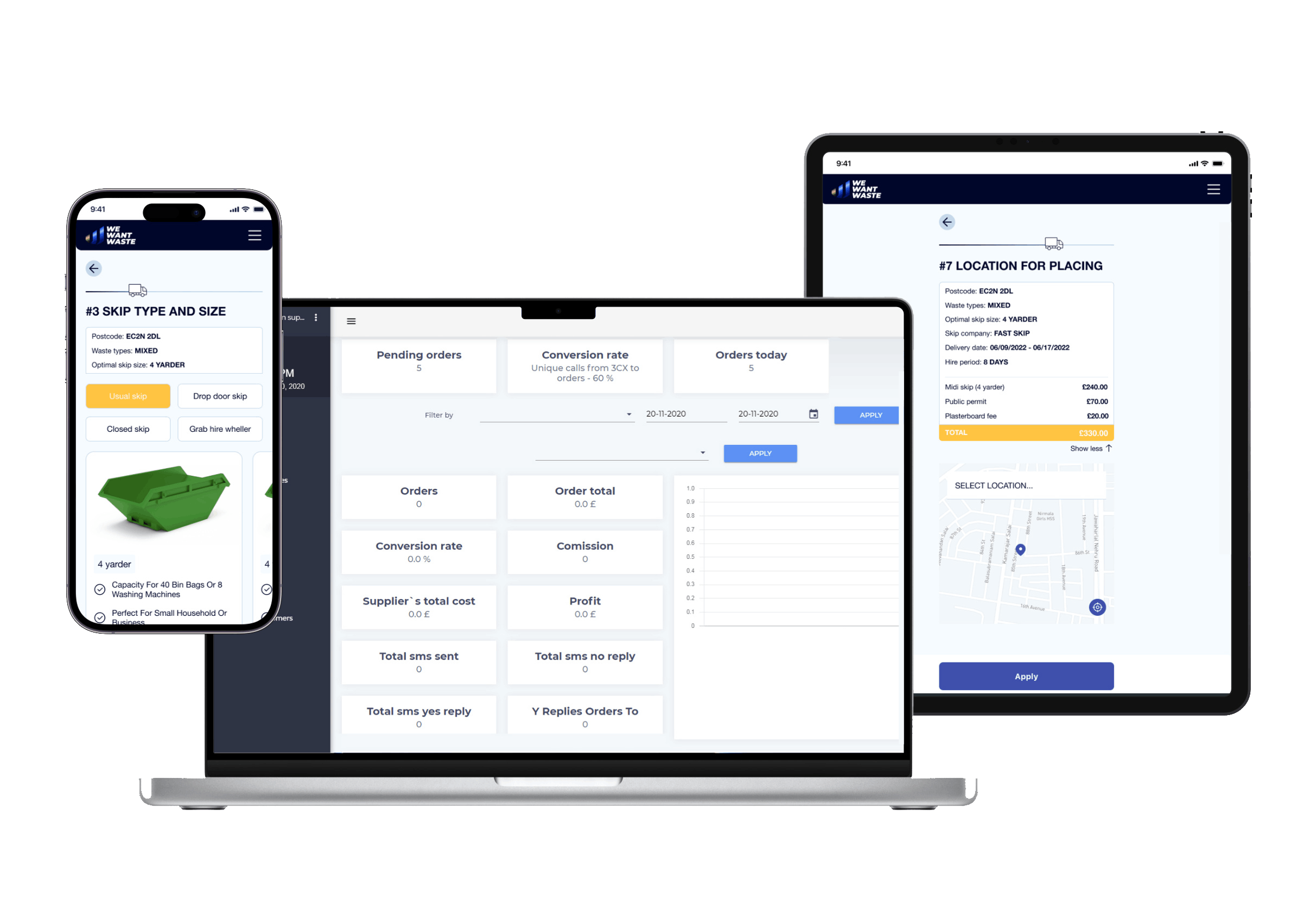

Marketing Team Module
The sales team module consists of:
-
![done mark]() Campaign management dashboard
Campaign management dashboard
-
![done mark]() Customer segmentation tool
Customer segmentation tool
-
![done mark]() Marketing analytics feature
Marketing analytics feature

The campaign management dashboard lets your marketing team keep all campaign information in one place. They should be able to add invoices, spreadsheets, and other documents and share information with other departments.
The customer segmentation tool should allow marketers to create and easily edit audience segments based on specific parameters. Advanced segmentation tools can be configured to add customers to a certain segment automatically when they meet a specific condition.
The marketing analytics feature must monitor the campaign performance and display the key data, such as CTR, CPC, and ROI.
ERP system by Giraffe Software


Customer Support Module
The customer support module consists of:
-
![done mark]() Help desk and agent console
Help desk and agent console
-
![done mark]() Knowledge base
Knowledge base
-
![done mark]() Support analytics feature
Support analytics feature

The help desk feature is a must to save all customer requests in one place and conveniently access them. Support agents will use it to distribute and answer tickets. The agent console is an invaluable addition if you use more than one support channel.
It will automatically pull in tickets from all channels—email, website chat, and Twitter DMs—adding them to the help desk.
The knowledge base includes questions most frequently asked by customers, along with the answers. Your support agents can do their job much faster when having the answers at hand. This will also give them more time to spend on more complex queries.
The support analytics dashboard should show the team’s progress. It can cover such statistics as the number of active and resolved queries, the average resolve time, and customer satisfaction score. You can also measure survey satisfaction sentiment and break it down by agents.
CRM designed by Giraffe Software


Here’s what our customers are saying about us. Join their success path with Giraffe Software.
What Is the Custom CRM Development Process?
The custom CRM development stages include:


As the first step, you approach a custom CRM vendor with a desired concept of CRM software. The vendor’s manager reaches back to you.
Your idea takes shape at the discovery stage. The manager asks questions about your business model, goals, and requirements to develop a detailed specification and give you the final price quote.
The development proceeds with UI/UX designers making mockups of your CRM software. After your approval, the development team turns these visuals and specifications into a working product. Before release, the product undergoes rigorous testing to fix issues, if any, and ensure great performance.
Finally, the CRM system is deployed to your company. If you wish, the vendor can provide ongoing support and maintenance, adding new features as needed.
Curious about the cost of CRM development for your business?
We’ll evaluate your requirements and goals.
How Much Does It Cost to Develop CRM in Different Countries?
The cost of CRM development factors in not just project complexity and feature requirements. It depends heavily on where your development team is located. Each region offers a different range of prices and comes with its own advantages and challenges. Here’s a general outline:
CRM Development Across Popular Outsourcing Regions
Region
Hourly Rate
Team Hourly Rate (4 Experts)
Est. Cost for 1,000 Hours
Advantages
Challenges
USA
$150
$600
$600,000
High-quality standards; real-time communication; extensive market expertise.
High cost; limited flexibility for smaller budgets.
Western Europe
$60–$80
$240–$320
$240,000–$320,000
High-quality standards; real-time communication; extensive market expertise.
High cost; limited flexibility for smaller budgets.
Eastern Europe
$30–$50
$120–$200
$120,000–$200,000
Cost-effective; high commitment; strong technical expertise; cultural compatibility.
Time zone differences; varied English proficiency levels.
South Asia
$20–$40
$80–$160
$80,000–$160,000
Lowest costs; large talent pool; scalability options.
Quality varies; potential communication barriers; cultural differences.
Latin America
$40–$60
$160–$240
$160,000–$240,000
Proximity to North America; decent technical expertise; time zone overlap.
Rates higher than South Asia; variable quality levels.

CRM development costs vary widely, but choosing the right team is not just about price. Communication efficiency, cultural compatibility, and long-term collaboration potential are equally important.
A well-rounded team aligned with your business goals will be a win-win regarding budget and the successful delivery of a CRM tailored to your needs.
Ready to Build Your CRM Team?
Leverage our pool of 70+ in-house specialists and access 30,000+ pre-vetted experts.
Custom CRM Development Cost: A Secret to Avoid Overspending
The cost of custom CRM development is sometimes seen as prohibitive for smaller businesses—and for good reason. In the US, you can expect to pay anywhere between $300,000 and $500,000 for a custom CRM system.
But in other locations, you can get a CRM system that’s just as good at a fraction of the cost. Here’s a comparison of the salaries of IT professionals in the US and Ukraine:
Role
No. of people
Average salary* (US)
Average salary* (Ukraine)
Project manager
1
$136,000
$22,000
Business analyst
1
$129,000
$25,000
Front-end developer
2
$103,000
$30,000
Back-end developer
2
$115,000
$34,000
UI/UX designer
1
$121,000
$21,000
QA engineer
1
$109,000
$21,000
DevOps engineer
1
$142,000
$44,000
total
9
$1,073,000
$261,000
* Average figures sourced from Glassdoor, PayScale, DOU, and Djinni; may vary depending on experience, specific US state, and individual qualifications.
Assuming that a team of 9 specialists listed above will work on a CRM system for 4 months, their total working hours and rates roughly matching what they’d get as full-time employees, we’ll arrive at these costs:
The cost of getting your CRM made in the US is $1,073,000/3 =
71.77%
The cost of getting your CRM made in Ukraine is $261,000/3 =
$87,000

By ordering your CRM from a reliable vendor like Giraffe Software, you can slash the cost by 4 times.
Get a Reasonable-Price Custom CRM System with Giraffe Software
Custom CRM software offers excellent benefits:
- Designing your CRM processes exactly as you want them
- Seamlessly integrating into your workflows
- Easy adaptability and scalability
- Rock-solid data security
There’s no reason to pass on these only because you’re a small business. Look beyond your country’s borders to get an efficient, high-performance system tailored to your business needs at a fraction of the cost.
At Giraffe, we’ve helped dozens of customers automate their CRM processes, delivering solutions their teams are happy to work with.
If you want to join their ranks, just drop us a line. Let’s talk about how we can enhance your CRM starting today!
Tags:
AUTHOR

Prystupa Eugene
Co-Founder
Eugene is a Co-Founder and CTO at Giraffe Software. He is seasoned technology executive with over 10 years of experience in the industry. Eugene leads the development and execution of the company's technology strategy, driving innovation and ensuring alignment with business goals.

Aligned in both project goals and work style, Giraffe Software has proven to be a productive, cost-effective partner. Their clear communication and adaptability have earned them an expanded scope.

Johannes Renaud
Director, LOOXIS GmbH
 Germany
Germany
Their reliability, tech expertise and quality of service set them apart. Giraffe Software is responsive and accommodating, establishes a smooth workflow through open communication.

James Lenoble
CEO, GrowMindGrow
 USA
USA
I am happy I can finally start gaining traffic and fulfill my goals. The vendor's collaboration method has been a strength, as they listen carefully to ensure complete understanding of objectives and challenges.

Ori Levi
Owner, Sosimple
 Israel
Israel
We liked their work so much we've brought them onboard other software development projects. Giraffe Software's project management, rates, and quality of code were all excellent.

Johan van der Walt
President and CEO, Evosolve
 Hungary
Hungary

 Ukraine, Dnipro
Ukraine, Dnipro
Mechnikova str. 19, office 705
 Estonia, Tallinn
Estonia, Tallinn
Harju maakond, Kesklinna linnaosa, Kaupmehe tn 7-120